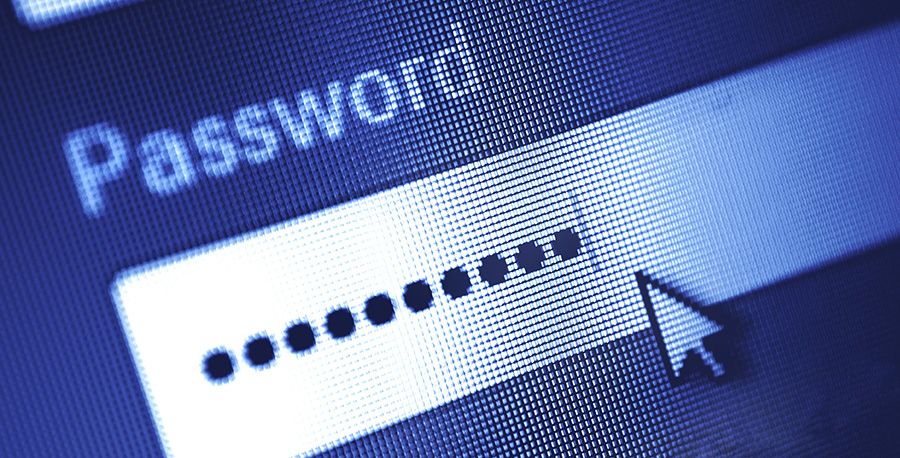Taxpayers can access their Social Security record online by establishing a “my Social Security” account with the Social Security Administration (SSA). Available since 2012, the “my Social Security” account is a helpful tool for checking Social Security earnings and benefit information among other things.
There is also the possibility of discovering employment-related identity theft through use of this tool. Visit https://www.socialsecurity.gov/myaccount/ to create an account for yourself. Then review your earnings statement each year to make sure that your earnings are reported correctly. If your earnings for a particular year are recorded by the SSA as greater than what you actually earned, there may be an error or it may be a sign that someone has gained employment by use of your personal identifiers.
The online access also provides Social Security beneficiaries the ability to obtain their benefit verification letter, payment history, and earnings record instantly. They can also change their address and start or change direct deposit information online.
Social Security Online Account Safety
It is vital that you create your account with a user ID and password that is not easy for anyone to guess and not used on any other accounts. Save that access information in a secure place so that it is less likely someone would succeed in tampering with the account. After creating your online account, the SSA will no longer send your annual Social Security statement to you by mail. Instead, they will send an email annually to remind you to review your statement.
If you are not comfortable accessing information online, consider blocking electronic access to your Social Security records. Doing so will prevent anyone, including you, from being able to see or change your personal information either online or by phone. If you change your mind, you can unblock the account.
Learn more about preventing the creation of an online account by visiting https://www.ssa.gov/onlineservices/.
IDShield is a product of Pre-Paid Legal Services, Inc. d/b/a LegalShield (“LegalShield”). LegalShield provides access to identity theft protection and restoration services. For complete terms, coverage and conditions, please see www.idshield.com. All Licensed Private Investigators are licensed in the state of Oklahoma. This is not intended to be legal advice. Please contact an attorney for legal advice or assistance. If you are a LegalShield member, you should contact your Provider Law Firm.